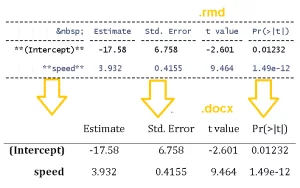Update (2019-08-17): to see a good solution for this problem, please go to this link. The solution in the post is old and while it still works, it is better to use the newer methods from the link.
The problem: producing a Word (.docx) file of a statistical report created in R, with as little overhead as possible.
The solution: combining R+knitr+rmarkdown+pander+pandoc (it is easier than it is spelled).
If you get what this post is about, just jump to the “Solution: the workflow” section.
Preface: why is this a problem (/still)
Before turning to the solution, let’s address two preliminary questions:
Q: Why is it important to be able to create report in Word from R?
A: Because many researchers we may work with are used to working with Word for editing their text, tracking changes and merging edits between different authors, and copy-pasting text/tables/images from various sources.
This means that a report produced as a PDF file is less useful for collaborating with less-tech-savvy researchers (copying text or tables from PDF is not fun). Even exchanging HTML files may appear somewhat awkward to fellow researchers.
Continue reading “Writing a MS-Word document using R (with as little overhead as possible)”