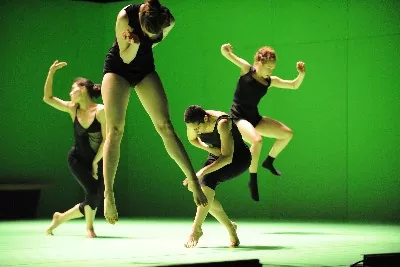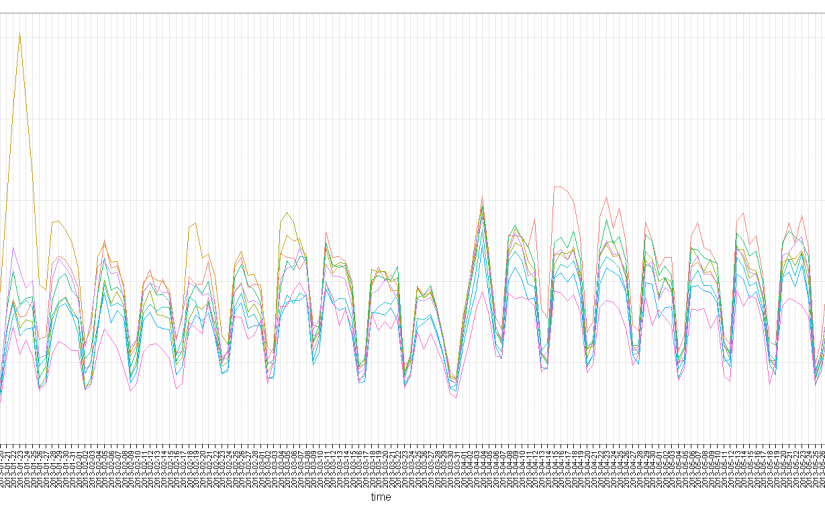R 3.2.0 (codename “Full of Ingredients”) was released yesterday. You can get the latest binaries version from here. (or the .tar.gz source code from here). The full list of new features and bug fixes is provided below.
Upgrading to R 3.2.0 on Windows
If you are using Windows you can easily upgrade to the latest version of R using the installr package. Simply run the following code:
# installing/loading the latest installr package:
install.packages("installr"); library(installr) #load / install+load installr
updateR() # updating R.Running “updateR()” will detect if there is a new R version available, and if so it will download+install it (etc.).
I try to keep the installr package updated and useful, so if you have any suggestions or remarks on the package – you are invited to leave a comment below.
CHANGES IN R 3.2.0:
As always, David smith mentioned in his post some of the main changes, writing how many of the changes in this release have happened behind the scenes to improve R’s engine for performance and reliability. These include:
- A number of fixes proposed by Radford Neal, bringing some of the performance improvements of pqR to R while maintaining backwards compatibility.
- more progress in handling big in-memory data objects (for example, you can now cbind/rbind matrices with more than 2 billion elements).
- some significant updates to R’s byte compiler with new instructions that allow many scalar subsetting and assignment and scalar arithmetic operations to be handled more efficiently. This can result in significant performance improvements in scalar numerical code.
- the package-checking system now does a more thorough job of making sure contributed packages comply with CRAN policies.
And here is also the full list of new features, bug fixes, etc:
Continue reading “R 3.2.0 is released (+ using the installr package to upgrade in Windows OS)”