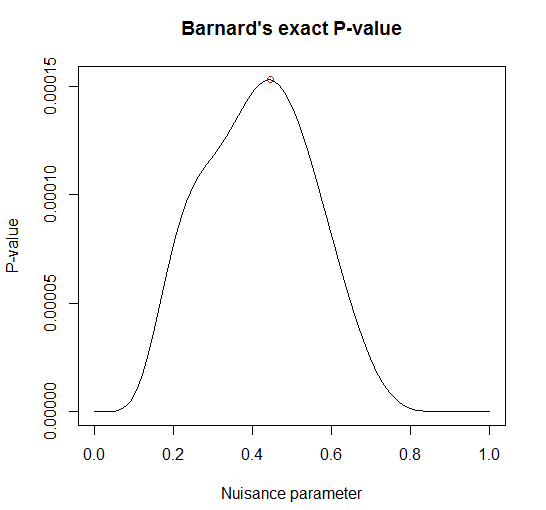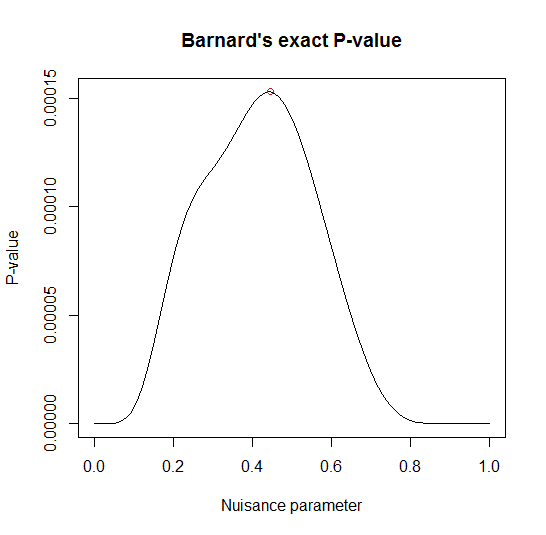| Update (11.10.10): I found a better solution for R syntax highlighting then the one presented in this post. The plugin is called WP-CodeBox, and I wrote about it on the post – WP-CodeBox: A better R syntax highlighter plugin for WordPress |
| Download link for WP-Syntax plugin (with GeSHi version 1.0.8.6) |
In case you have a self hosted WordPress blog, and you wish to show your R code in it, how would you do it?
The simplest solution would be to just paste the code as plain text, which will look like this:
x <- rnorm(100, mean = 2, sd = 3)
plot(x, xlab = “index”, main = “Example code”)
But if you would like to help our readers orient themselves inside your code by giving different colors to different commands in the code (a.k.a: syntax highlighting). So it would like something like this:
x <- rnorm(100, mean = 2, sd = 3) # Creating a vector
plot(x, xlab = "index", main = "Example code") # Plotting it
How then would you do it?
Plugin Installation
The easiest way to do this inside a self hosted WordPress blog is by installing a plugin called WP-Syntax:
WP-Syntax provides clean syntax highlighting using GeSHi -- supporting a wide range of popular languages (including R). It supports highlighting with or without line numbers and maintains formatting while copying snippets of code from the browser.
But there is a problem. The current WP-Syntax version is using an old version of GeSHi, and only the newer version (currently GeSHi version 1.0.8.6) includes support for R syntax. In order to solve this I patched the plugin and I encourage you to download (the fixed version of) WP-Syntax from here, which will allow you to highlight your R code.
Usage
After installing (and activating) the plugin, in order to add R code to your post you will need to:
1) Only work in HTML mode (not the Visual mode). Or else, the code you will paste will be messed up.
2) Put your code between the <pre> tag, like this:
(Note: make sure that you rewrite the " - so it will work.)
<pre lang="rsplus" line="1">...Your R code here...</pre>
Final note: R Syntax highlight in other ways
If you wish to have R syntax higlight inside an HTML file, I encourage you can have a look at the highlight package, by Romain Francois.
If you want to higlight your R syntax inside wordpress.com, here is a blog post by Erik Iverson showing how to do that using Emacs.
p.s: If you have a blog in which you write about R, please let me know about it in the comments (Or just join R-bloggers.com) - I'd love to follow you 🙂
Update: Stephen Turner wrote about a syntax highlighting solution for R and blogger using github gist. And also mentioned there another solution for self hosted wordpress blogs, via J.D. Long: a Github Gist plugin for WordPress. Go publish code 🙂