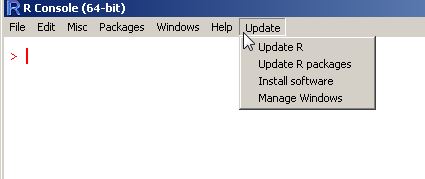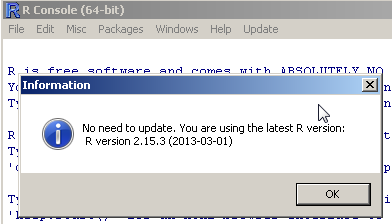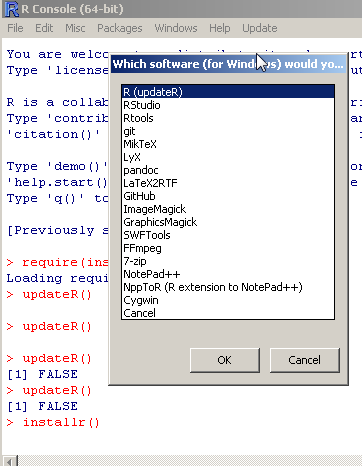R 3.1.2 (codename “Pumpkin Helmet“) was released last week. You can get the latest binaries version from here. (or the .tar.gz source code from here). The full list of new features and bug fixes is provided below.
Upgrading to R 3.1.2 on Windows
If you are using Windows you can easily upgrade to the latest version of R using the installr package. Simply run the following code:
# installing/loading the latest installr package:
install.packages("installr"); library(installr) #load / install+load installr
updateR() # updating R.Running “updateR()” will detect if there is a new R version available, and if so it will download+install it (etc.).
I try to keep the installr package updated and useful, so if you have any suggestions or remarks on the package – you are invited to leave a comment below.
If you use the global library system (as I do), you can run the following in the new version of R:
source("https://www.r-statistics.com/wp-content/uploads/2010/04/upgrading-R-on-windows.r.txt")
New.R.RunMe()CHANGES IN R 3.1.2:
David smith mentioned in his post some of the main changes, writing:
[…] improvements for the log-Normal distribution function, improved axis controls for histograms, a fix to the nlminb optimizer which was causing rare crashes on Windows (and traced to a bug in the gcc compiler), and some compatibility updates for the Yosemite release of OS X on Macs.
And here is also the full list:
Continue reading “R 3.1.2 release (and upgrading for Windows users)”